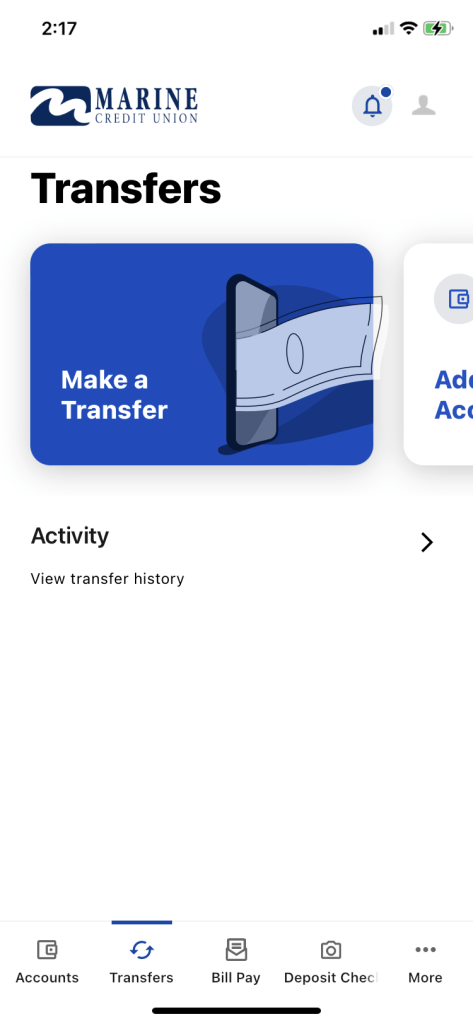
With this feature, you can transfer money to or from other banks and credit unions. Below are step-by-step instructions on how to set this up from your phone or computer.
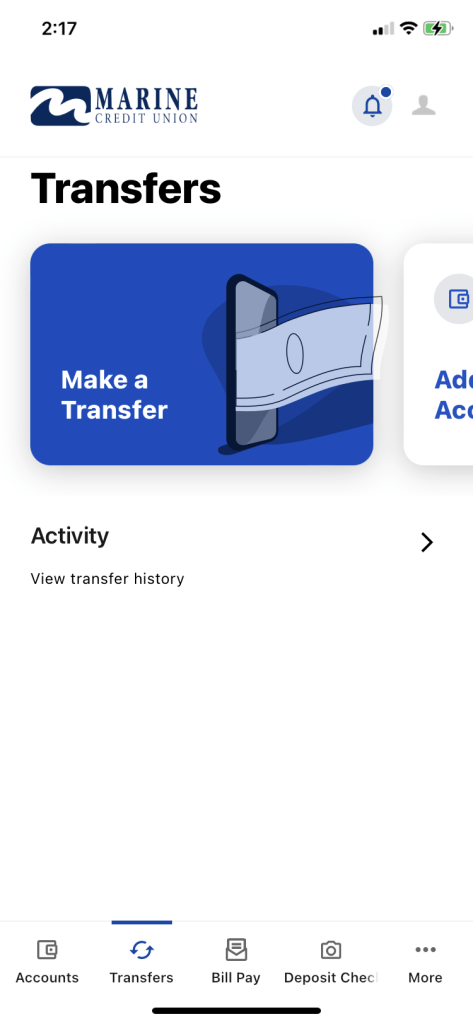
Add an account instantly will require you to log in to your other financial institutions Online Banking, and you will be able to make transfers immediately.
With Add an account manually you will receive two small deposits into your account at your other financial institution within 1-3 business days. Once you receive those, and confirm the amounts in your MCU Online Banking, you will be confirmed and can make transfers.
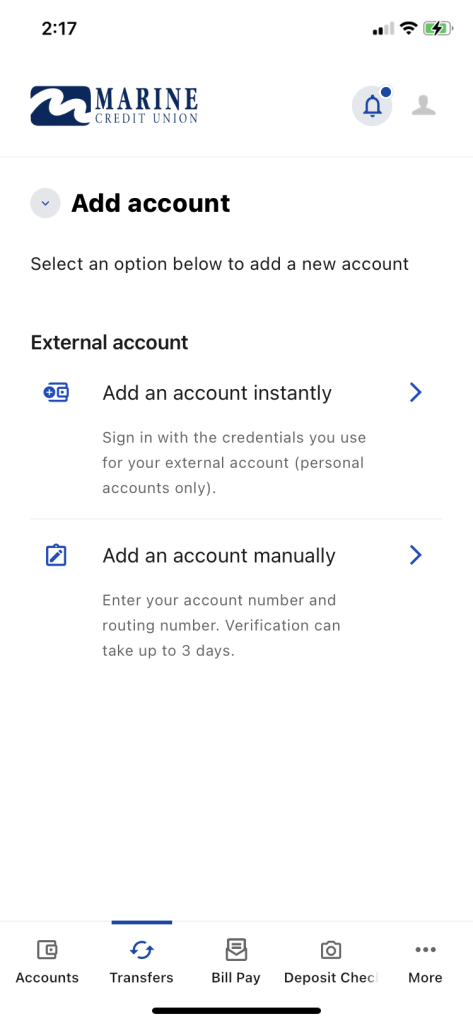
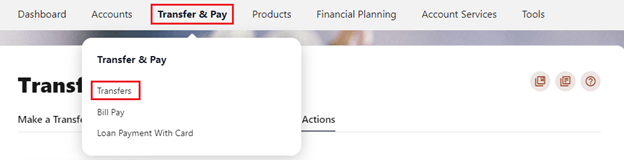
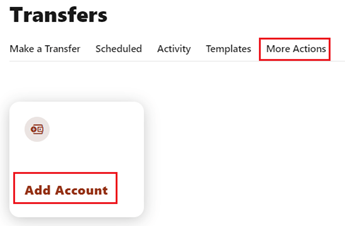
Add an account instantly will require you to log in to your other financial institutions Online Banking, and you will be able to make transfers immediately.
With Add an account manually you will receive two small deposits into your account at your other financial institution within 1-3 business days. Once you receive those, and confirm the amounts in your MCU Online Banking, you will be confirmed and can make transfers.

Questions? Email info@marinecu.com or call 1-800-923-7230 between 8:00 AM – 5:00 PM on Monday through Friday and between 8:00 AM – 1:00 PM Saturdays.