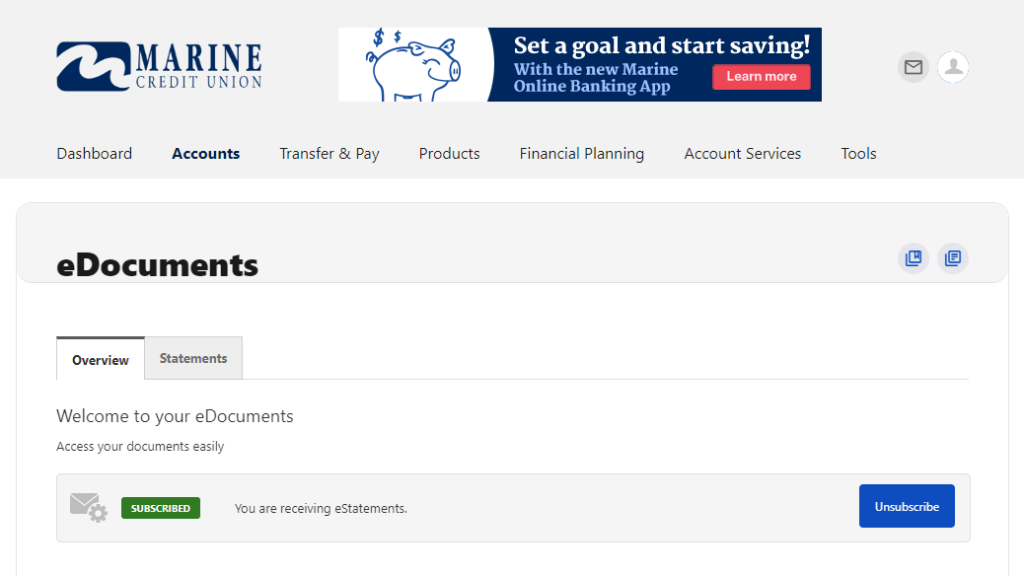
Log in to the Marine Mobile app or Online Banking to get started.
Select Accounts, then eDocuments. (On the app, first choose More.)
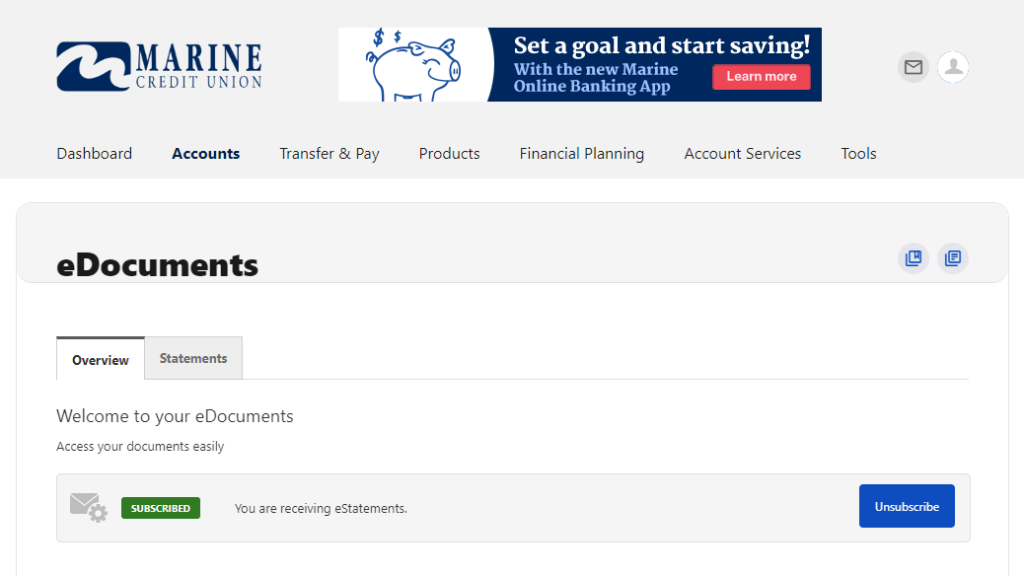
Choose Statements, and then View Statements.
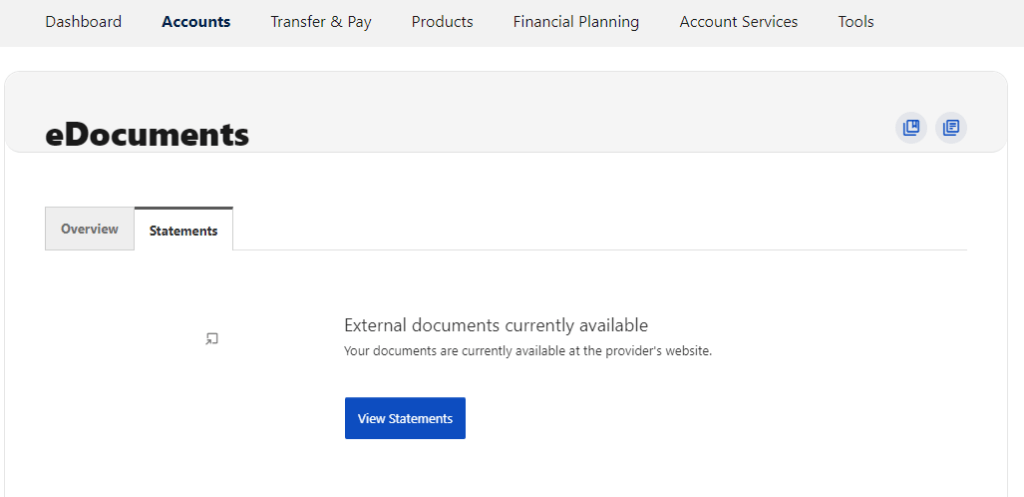
You then have a choice to view Monthly Statements, Important Notices and Tax Statements. Under each tab, choose the item you want to view.
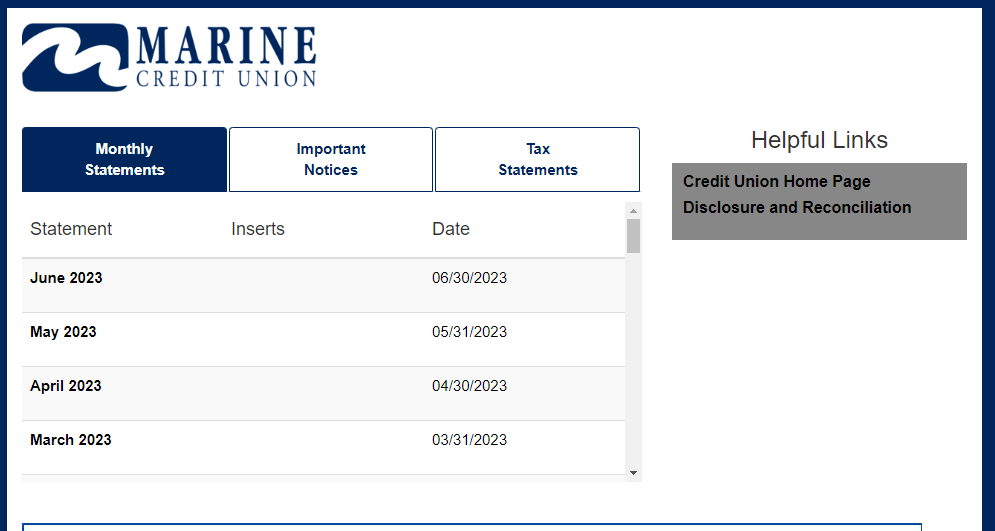
Questions? Email info@marinecu.com or call 1-800-923-7230 between 8:00 AM – 5:00 PM on Monday through Friday and between 8:00 AM – 1:00 PM Saturdays.