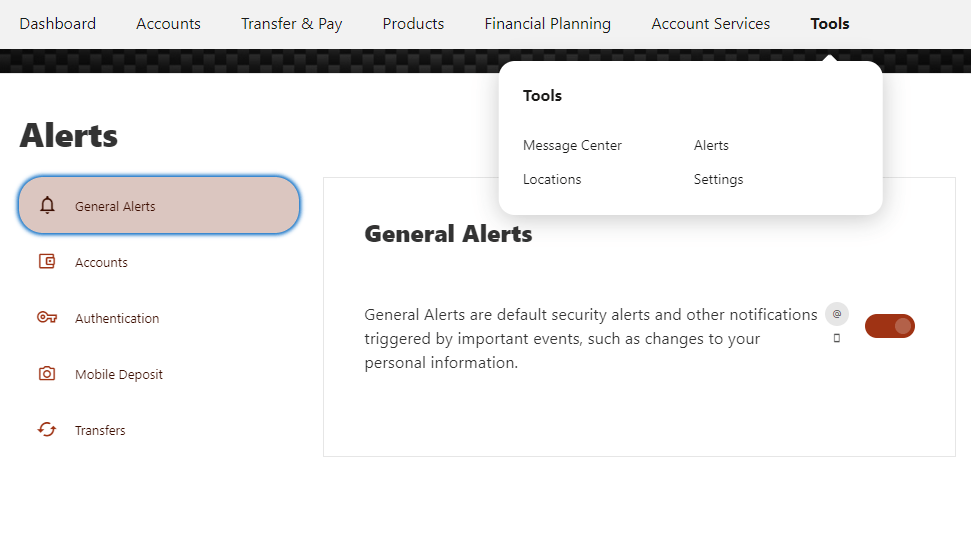
Marine’s Digital Banking has convenient security features that provide you with peace of mind and keeps you up to date on account activity. You can set up these Alerts to notify you when there are transactions or changes made to your account. They can be emails or notifications on your phone.
To update your Alerts:
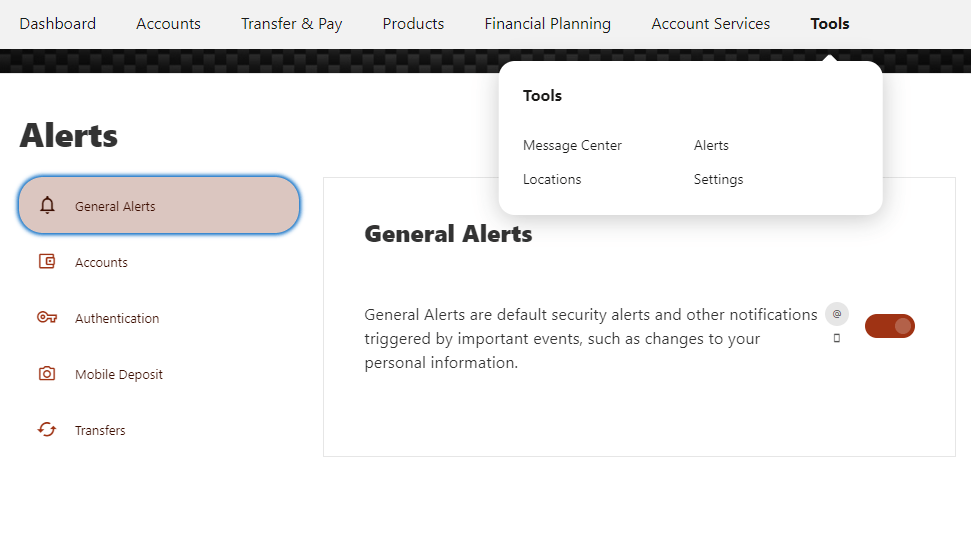
There are 5 groups of Alerts. The first one is General Alerts. This Alert notifies you if an address, phone number, or email address were changed. It is defaulted to On and cannot be turned off.
The next group is Accounts.
We highly recommend turning on notifications for Automatic Deposits, Automatic Withdrawals, Balance, Debit Card Purchase, and Transactions.
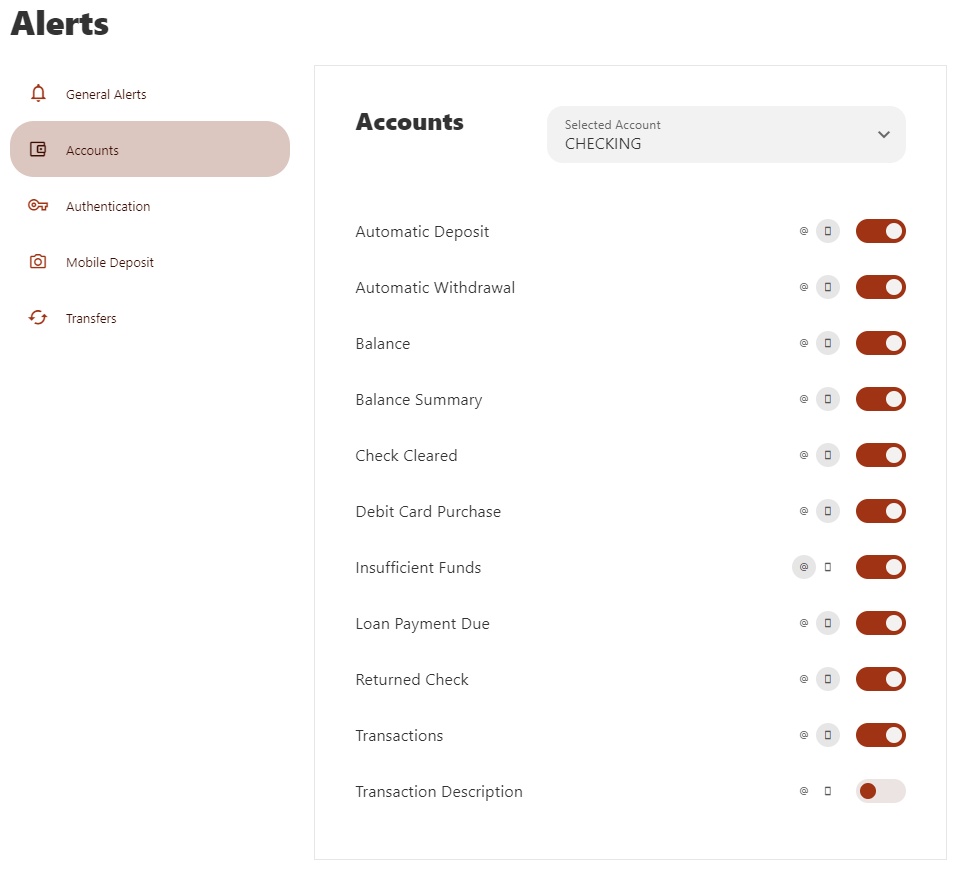
When you turn on many of the Alerts, you will have the choice to receive them through Email and/or Push Notifications (on your phone). Many will ask you to determine a threshold, like Balance where you can customize the dollar amount.
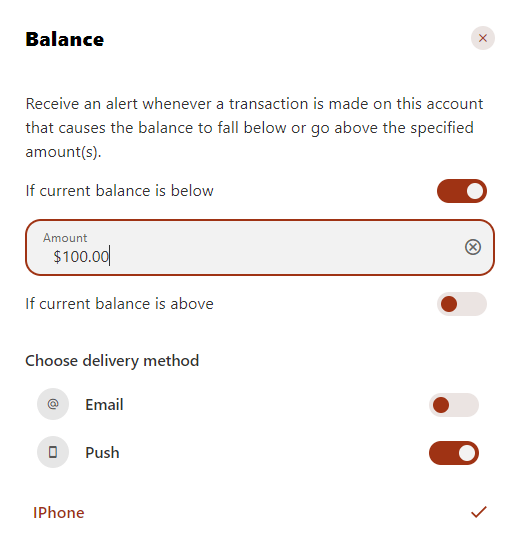
The Authentication group has the Online Banking Access alert which is also recommended.
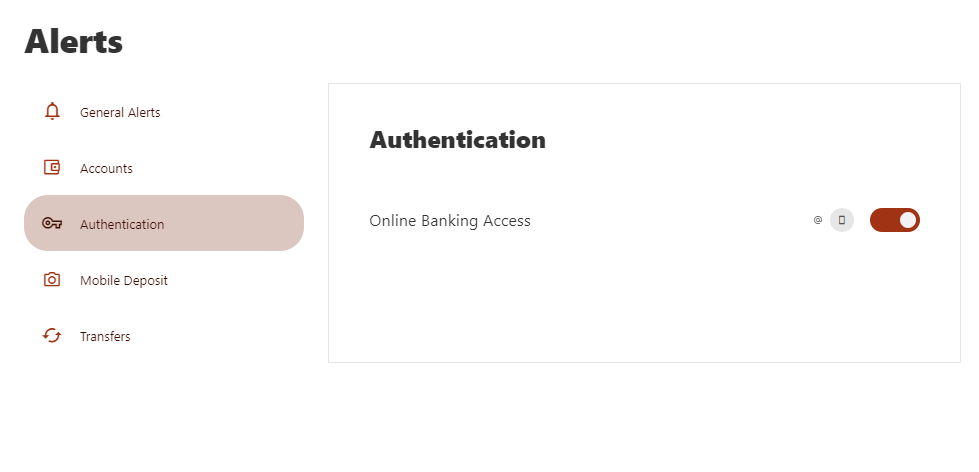
The next group is Mobile Deposit. This group contains the Mobile Deposit Completed alert which is defaulted to On and cannot be turned off.
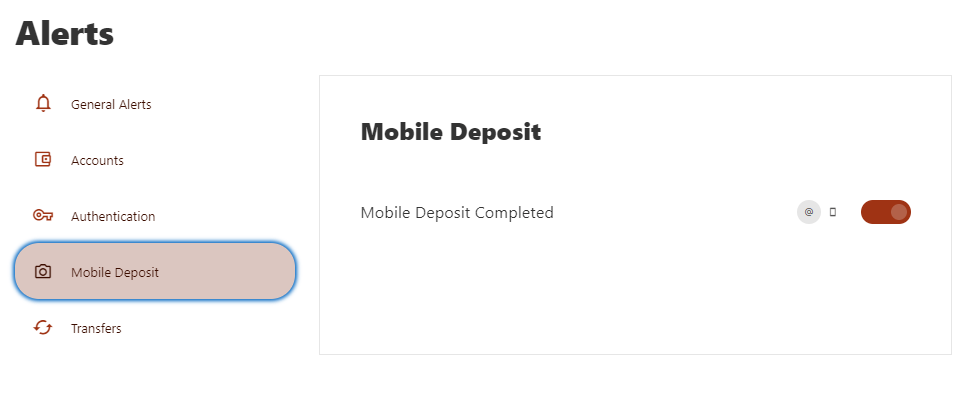
The final group is Transfers. This group contains notifications for External Transfer Account Added and External Transfer Submitted which is defaulted to On and cannot be turned off.
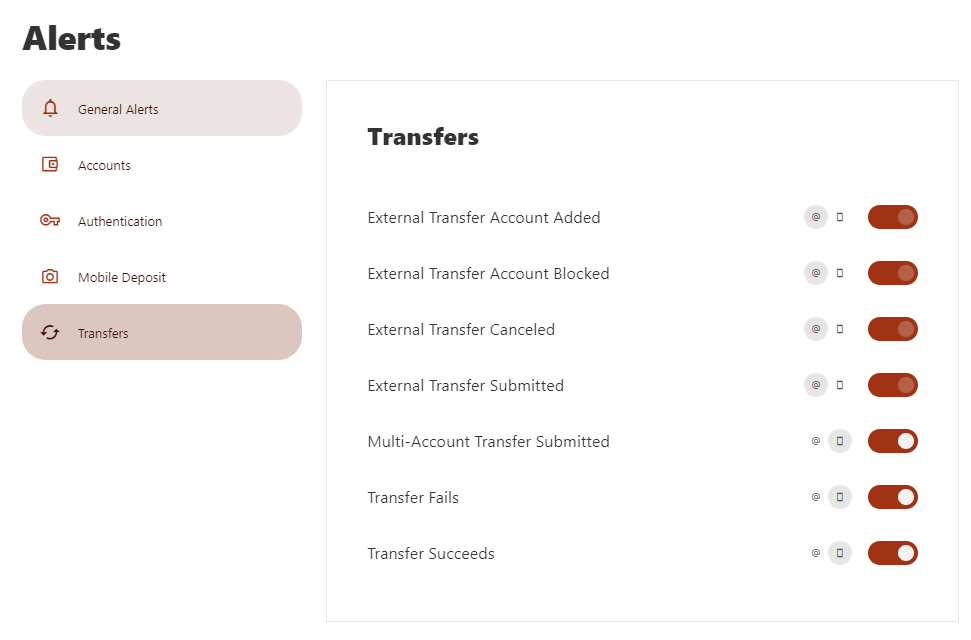
In order to receive SMS Alerts, please ensure your mobile number has been confirmed in Settings under Contact Information. If your mobile number is not confirmed in settings, you will not have the SMS notification option to opt into.
Questions? Email info@marinecu.com or call 1-800-923-7230 between 8:00 AM – 5:00 PM on Monday through Friday and between 8:00 AM – 1:00 PM Saturdays.