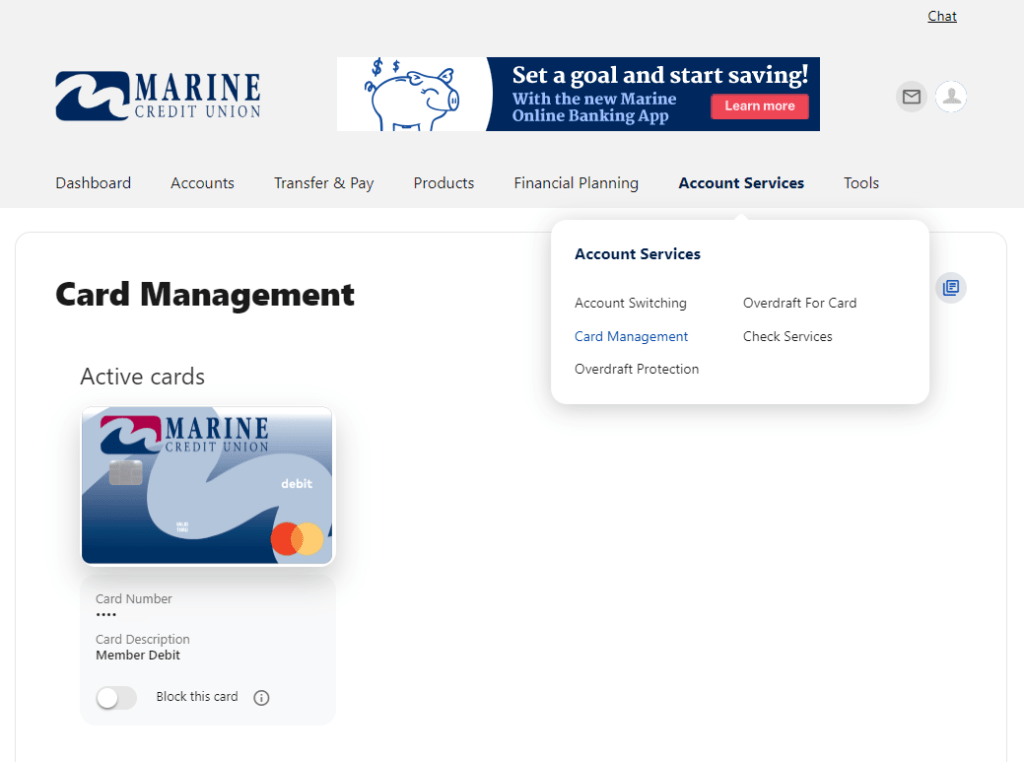
Log in to the Marine Mobile app or Online Banking to get started.
Select Account Services, then Card Management. (On the app, first choose More.)
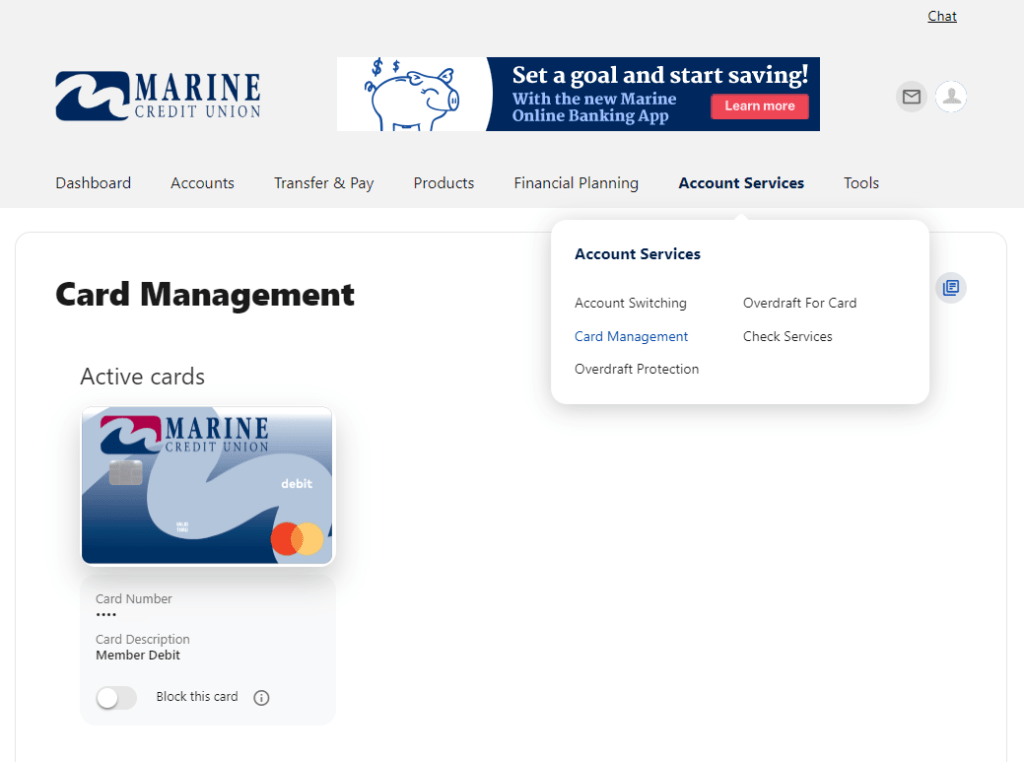
In Online Banking, hover over the image of the card and click Manage Card. (Skip this step on the Mobile App.)
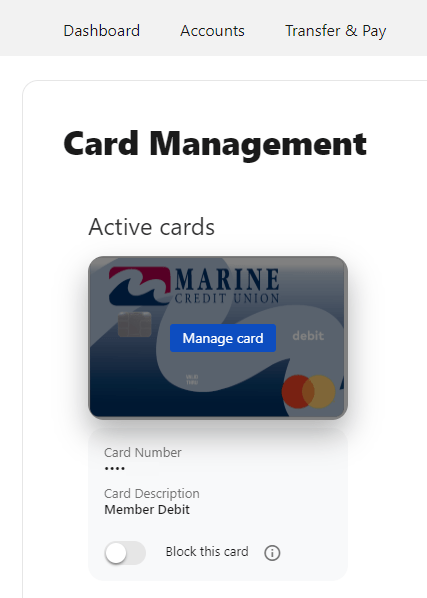
Choose Travel Notices. In the Mobile App, choose Add a Travel Notice.
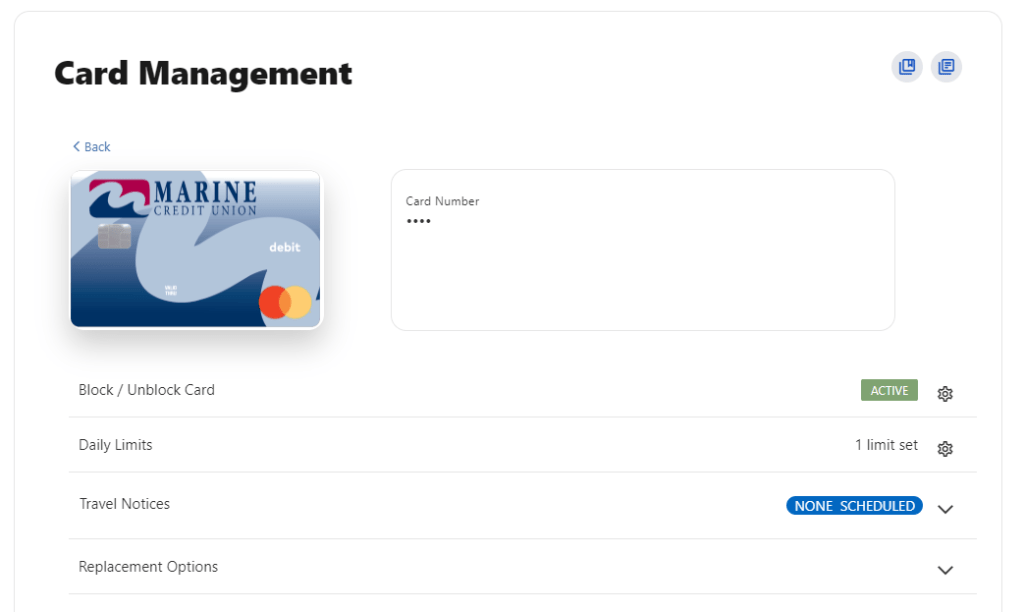
Choose a Start and End date and click Save.
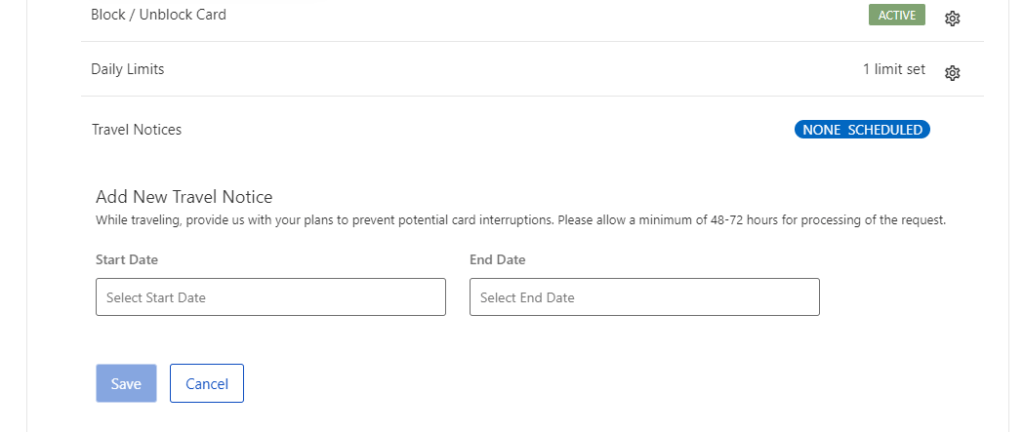
Choose a Destination (Domestic or International) and enter the city/state you are traveling to. Then choose Save.
Questions? Email info@marinecu.com or call 1-800-923-7230 between 8:00 AM – 5:00 PM on Monday through Friday and between 8:00 AM – 1:00 PM Saturdays.